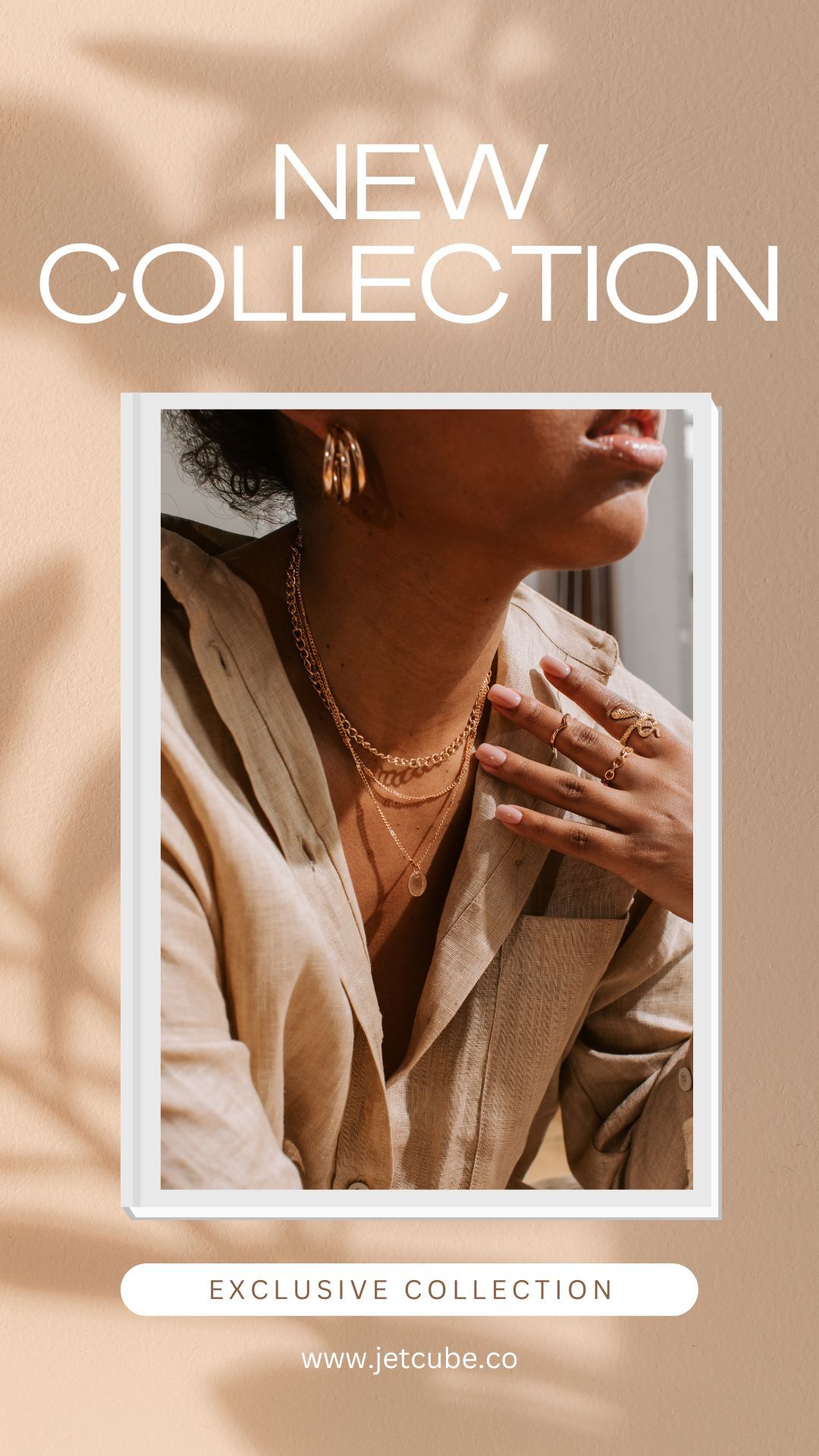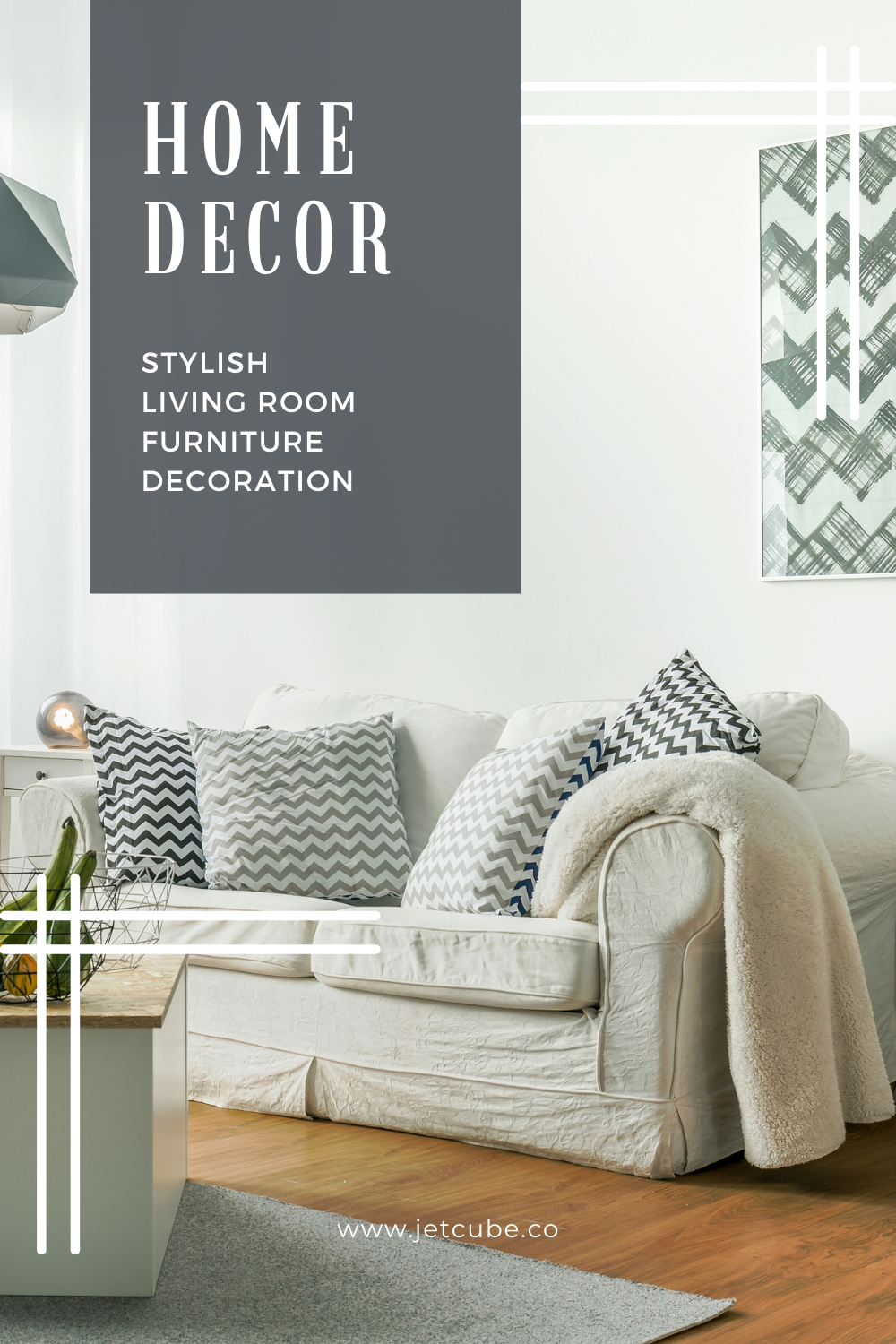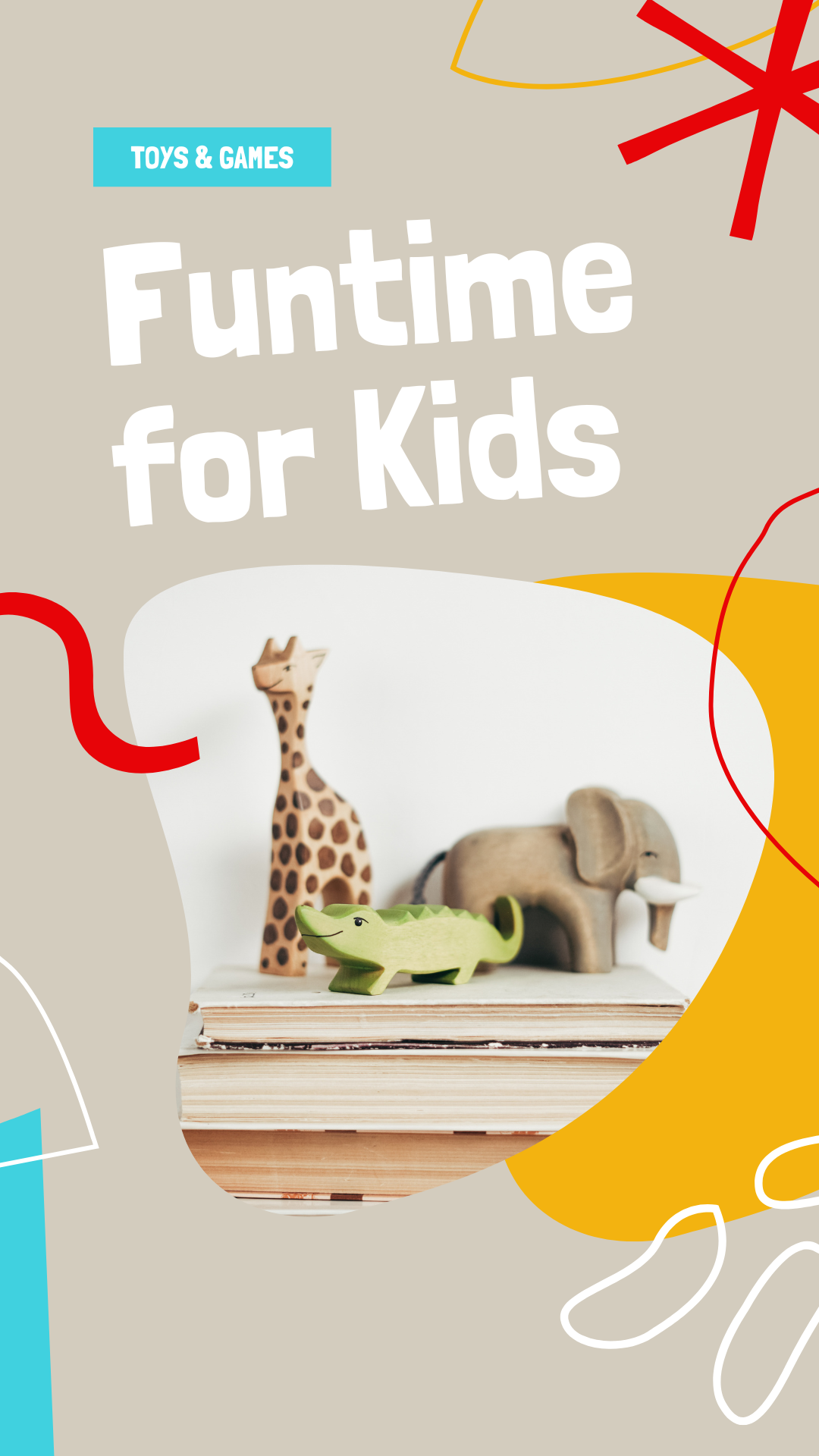Shipping & Returns Policy for JetCube
Returns Policy
You can return or replace many eligible items purchased on JetCube. Return and replacement options may vary based on the seller, item, or reason for return.
General Return Policy
You may return most new, unopened items within 365 days of delivery for a full refund. If the return is due to our error (e.g., you received an incorrect or defective item), JetCube will cover the return shipping costs.
You should expect to receive your refund within four weeks of giving your package to the return shipper. This includes:
- Transit time for us to receive your return (5–10 business days),
- Processing time once we receive your return (3–5 business days),
- Time for your bank to process the refund request (5–10 business days).
In many cases, refunds are processed more quickly.
To initiate a return, please Contact Us with your order number and details about the product you wish to return. We will respond promptly with instructions for returning your item(s).
Steps to Return an Eligible Item
- Go to Your Orders to view your recent purchases. For gift returns, select Return a Gift.
- Locate the order and choose Return or Replace Items.
- Select the item you wish to return and pick a reason from the Reason for Return menu.
- Choose how to process your return. If applicable, opt for a refund or replacement. For items sold by a JetCube marketplace seller, submit a return request. The seller will review it before issuing a refund or replacement. If you don’t hear back within two business days, you can request a JetCube BuyerShield Refund.
- Select your preferred return method.
- Print your return label and return authorization.
- Add your return label (if applicable) and package your items for return.
Important Information About Return Labels
Each return label is assigned to a specific return. To ensure the correct refund, do not include items from multiple orders or shipments in the same box.
How to Complete a Label-Free, Box-Free Return
Select a label-free, box-free return location after initiating your return through Your Orders. After completing the steps, you’ll receive a QR code. Bring it to the drop-off location with the item you want to return. You don’t need to package your item in a shipping box.
Returning Electronic Devices
Erase any personal information from items you’re returning, such as laptops, cameras, and electronic devices, to protect your privacy.
Adding Comments to Your Return Request
When requesting a return, use the comment box to describe any issues or reasons for the return. Provide accurate and detailed information to help us improve your customer experience. A second comment box may be available to clarify your feedback.
Charges for Unreturned Items
If you’ve received a refund but fail to return the item, you may be charged. This charge will be reversed once the return is processed.
Replace a Damaged, Defective, or Broken Item
Visit Your Orders to see your options for replacing damaged, defective, or broken items.
You can replace eligible items through Your Orders. If the item isn’t eligible for replacement or was received as a gift, you’ll need to return the original item and place a new order. To return an item, see the section above on Steps to Return an Eligible Item. For gift returns, visit Gift Returns.
Steps to Replace an Item
- Go to Your Orders and select Return or Replace Items beside the item you want to replace.
- Select the item you wish to replace and choose a reason for the return.
- Follow the on-screen instructions to complete the replacement process.
A replacement order will be created with the same shipping speed as the original item. You must return the original item by the Return By Date provided during the return process to avoid being charged for both the original and replacement items.
Note: The replacement order may only be shipped after you return the original item(s). We recommend shipping back the original item(s) as soon as you request a replacement.
JetCube BuyerShield Refund
If you encounter an issue with an item sold and fulfilled by a third-party seller on JetCube and cannot resolve it directly with the seller, you can request a JetCube BuyerShield Refund. This program protects you in cases of:
- Non-delivery of an item more than three days past the latest estimated delivery date or tracking confirmation.
- Items that arrive damaged, defective, or significantly different from the product description.
- Sellers failing to process a return or refund in accordance with JetCube’s policies.
- Unauthorized charges related to your JetCube purchase from a third-party seller.
How to Request a JetCube BuyerShield Refund
- Go to Your Orders.
- Locate the order and select Problem with Order.
- Choose the issue from the list and select Request Refund.
- Enter your comments in the text box and submit.
We aim to review requests within one week and will notify you of our decision via the email associated with your account. Refunds are typically issued to your original payment method or as a JetCube account credit.
Note: The JetCube BuyerShield Refund does not cover digital items, services, or gift cards. If you file a chargeback with your payment provider, you may not be eligible for a BuyerShield refund.
Popular Topics
- Get Product Support: Check if your item is eligible for product support and connect with our team of technical problem solvers.
- About Free Returns: All return-eligible items weighing under 50 lbs and sold by JetCube have at least one free return option. If the return is due to our error, we cover return shipping costs.
- Find a Missing Item: Visit if an item is missing from your package.
- Find a Missing Package That Shows As Delivered: If tracking shows your package was delivered but you can’t locate it.
- Refunds: Learn more about our refund policies.
- JetCube BuyerShield: For issues with items sold and shipped by third-party sellers, explore our buyer protection program.