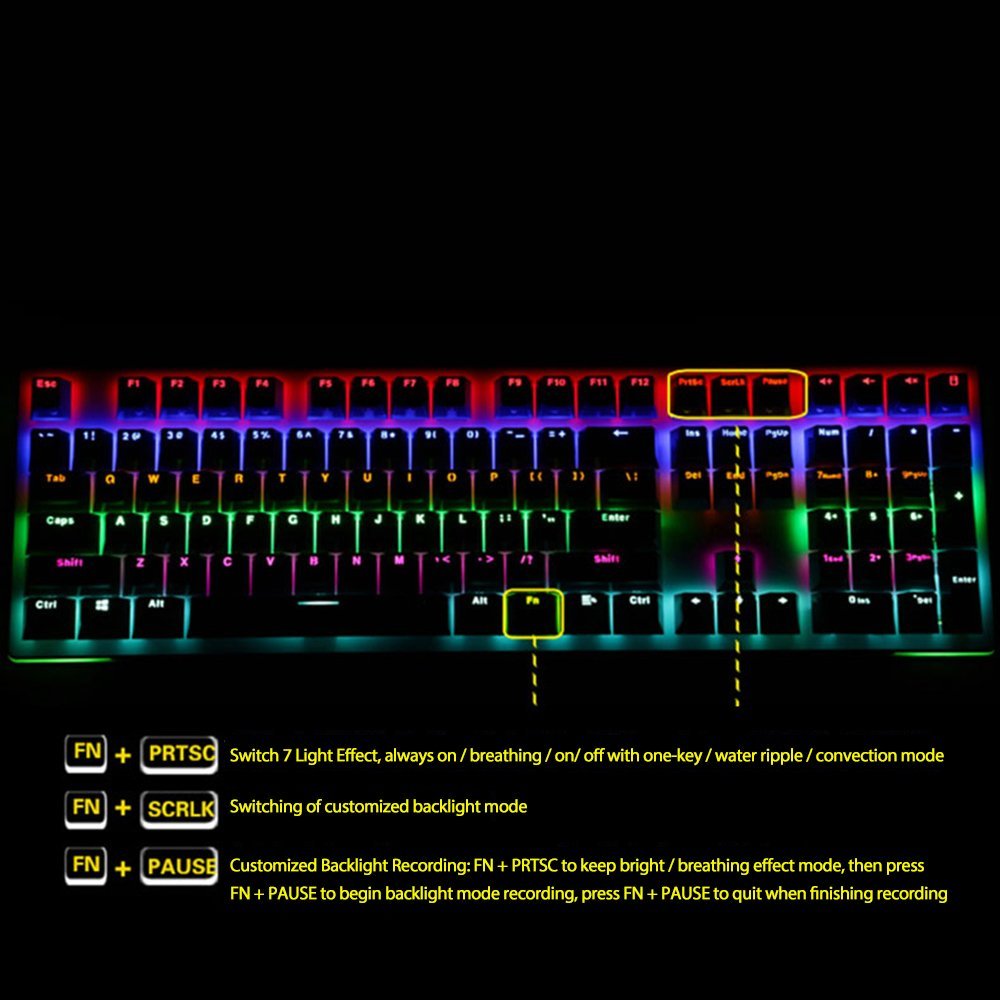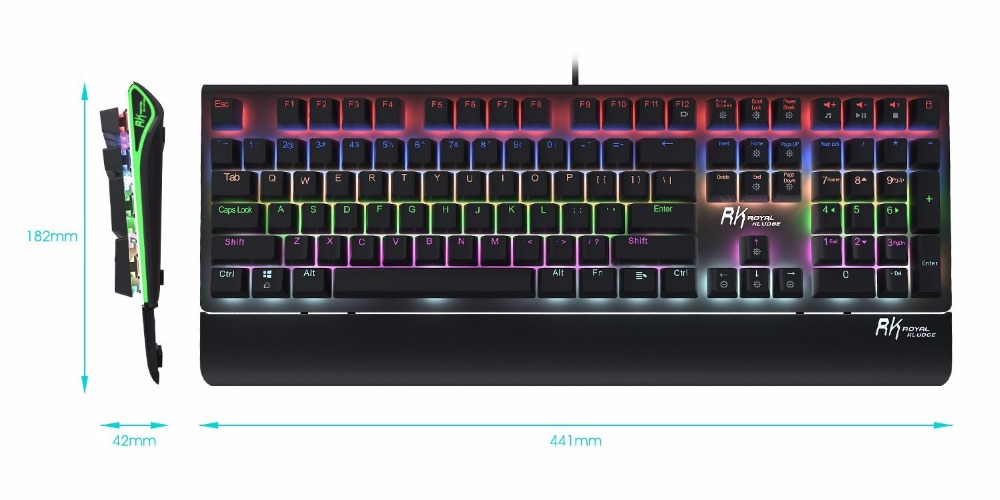Royal Kludge RK Side S108 108 Keys NKRO RGB USB Wired Brown Switch Mechanical Gaming Keyboard (Brown Switch)
$124.41
- Gift wrapping:
- Options available
- Shipping:
- Calculated at Checkout
Frequently bought together:
Description
Specification:
1. Brand: RK
2. Model: Side S108
3. Keyboard number: 108Keys
4. Axis Body: RK Brown Switch
5. Connection way: USB Wired
6. Keycap: two-color injection keycaps
7. Non-conflict Keys: NKRO
8. Size: 441*182*42mm(With palm rest)
9. System Requirements: Win7/ Win8/ Win10/ Android/ ios etc system
10. Weight: 1.4kg
Features:
1. RGB led backlight system, 7 single color and 7 multi-color.
2. It has RGB atmosphere lights on both sides, bringing you warm work and play environment.
3. Aluminum alloy metal board.
4. Suspension keycap design, ergonomic design.
FN COMBINATION FUNCTION DESCRIPTION
1. 7 Lighting modes switching: Press FN+PRTSC to switch. Multi-color flowing mode, Always ON mode, Breathing mode,
On-click key ON mode, On-click key OFF mode, Spreading around like ripple mode; Convection mode.
2. Custom backlit switching: Press FN+SCRLK to switch the Custom backlit modes.
3. FN +PAUSE: Custom backlit recording: Press FN+PRTSC to switch to Always ON mode or Breathing mode → Press FN+SCRLK
to enter the custom backlit mode storage → Press FN+PAUSE to activate the custom backlit recording, via which you can
customize the backlit as needed. →Press FN+PAUSE to store the recording when completed. Only 3 groups of settings can be remembered."
4. Side backlit switching:
Press FN+IN to switch the side backlit modes: 7 single-color modes and 7-colors breathing mode; The default mode is 7-colors breathing mode.
Press FN+↑ to increase the backlit brightness; Press FN+↓ to decrease the backlit brightness. The backlit will be off when it turns to the lowest brightness.
Backlit flowing mode: Press FN+→/← to adjust the flowing direction of the backlit. It defaults to flow from left to right.
5. Macro recording: Press FN+F12 to activate the macro recording→ Press FN+Y/U/I/O/P via which you want to store the macro setting.
(There are up to 5 groups of macro setting, each of which can consists of up to 31 characters) Press FN+F12 to end the setting.
6. Backlit brightness increasing: Press FN+↑ to increase the backlit brightness. Five brightness levels are available.
7. Backlit brightness decreasing: Press FN+↓ to decrease the backlit brightness. The backlit will be off, when it turns to the lowest brightness
8. Backlit movement speed increasing: Press FN+→ to increase the moving speed of the backlit in lighting modes: Always ON mode, Breathing mode
On-click key ON mode, On-click key OFF mode, Multi-color flowing mode, Convection mode;
9. Backlit movement speed decreasing: Press FN+← to decrease the moving speed of the backlit in lighting modes:
Always ON mode, Breathing mode, On-click key ON mode, On-click key OFF mode, Multi-color flowing mode, Convection mode
10. Win Lock: Press FN+WIN to lock the windows keys.
Drive Download Address: https://drive.google.com/open?id=1Tr2K6bfSCemGhW2-mbTUNhsvQfKPLQCt
Package included:
1* RK S108 USB Wired Mechanical Gaming Keyboard(With palm rest)
1* User Manual

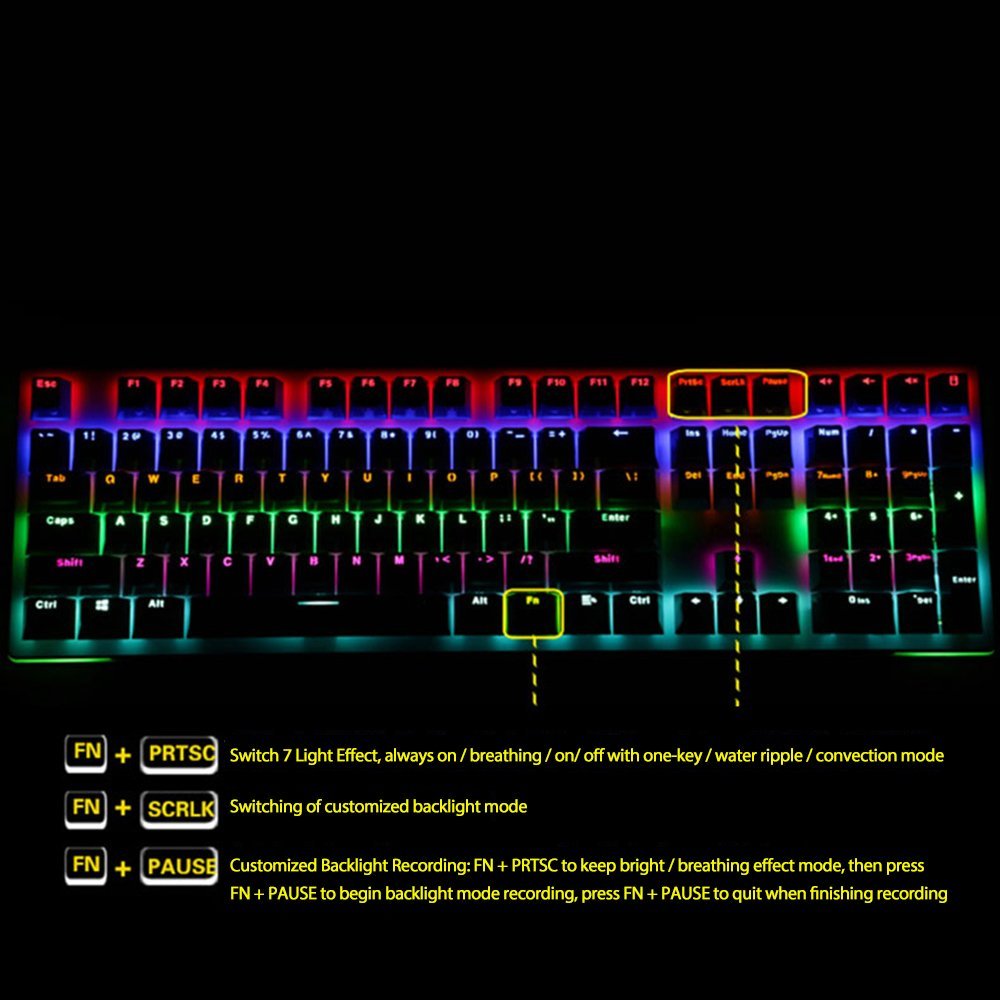


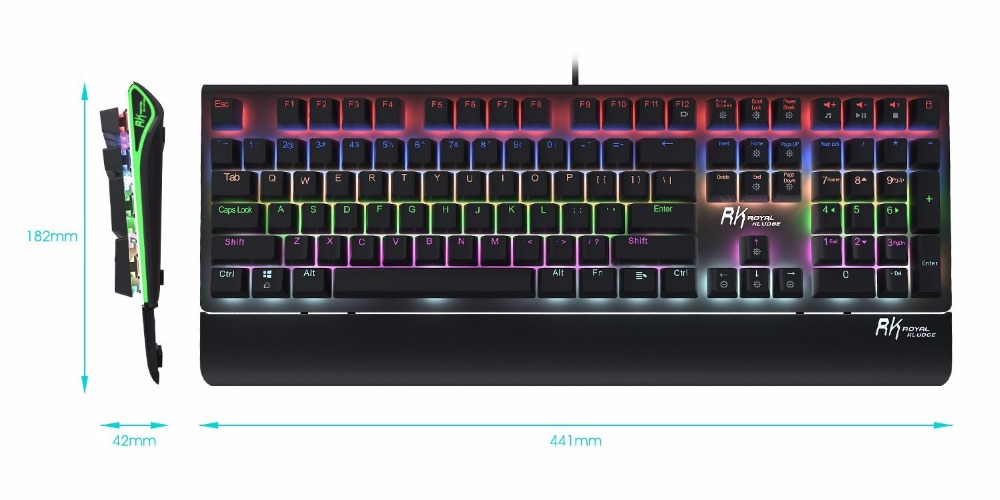

View AllClose
1. Brand: RK
2. Model: Side S108
3. Keyboard number: 108Keys
4. Axis Body: RK Brown Switch
5. Connection way: USB Wired
6. Keycap: two-color injection keycaps
7. Non-conflict Keys: NKRO
8. Size: 441*182*42mm(With palm rest)
9. System Requirements: Win7/ Win8/ Win10/ Android/ ios etc system
10. Weight: 1.4kg
Features:
1. RGB led backlight system, 7 single color and 7 multi-color.
2. It has RGB atmosphere lights on both sides, bringing you warm work and play environment.
3. Aluminum alloy metal board.
4. Suspension keycap design, ergonomic design.
FN COMBINATION FUNCTION DESCRIPTION
1. 7 Lighting modes switching: Press FN+PRTSC to switch. Multi-color flowing mode, Always ON mode, Breathing mode,
On-click key ON mode, On-click key OFF mode, Spreading around like ripple mode; Convection mode.
2. Custom backlit switching: Press FN+SCRLK to switch the Custom backlit modes.
3. FN +PAUSE: Custom backlit recording: Press FN+PRTSC to switch to Always ON mode or Breathing mode → Press FN+SCRLK
to enter the custom backlit mode storage → Press FN+PAUSE to activate the custom backlit recording, via which you can
customize the backlit as needed. →Press FN+PAUSE to store the recording when completed. Only 3 groups of settings can be remembered."
4. Side backlit switching:
Press FN+IN to switch the side backlit modes: 7 single-color modes and 7-colors breathing mode; The default mode is 7-colors breathing mode.
Press FN+↑ to increase the backlit brightness; Press FN+↓ to decrease the backlit brightness. The backlit will be off when it turns to the lowest brightness.
Backlit flowing mode: Press FN+→/← to adjust the flowing direction of the backlit. It defaults to flow from left to right.
5. Macro recording: Press FN+F12 to activate the macro recording→ Press FN+Y/U/I/O/P via which you want to store the macro setting.
(There are up to 5 groups of macro setting, each of which can consists of up to 31 characters) Press FN+F12 to end the setting.
6. Backlit brightness increasing: Press FN+↑ to increase the backlit brightness. Five brightness levels are available.
7. Backlit brightness decreasing: Press FN+↓ to decrease the backlit brightness. The backlit will be off, when it turns to the lowest brightness
8. Backlit movement speed increasing: Press FN+→ to increase the moving speed of the backlit in lighting modes: Always ON mode, Breathing mode
On-click key ON mode, On-click key OFF mode, Multi-color flowing mode, Convection mode;
9. Backlit movement speed decreasing: Press FN+← to decrease the moving speed of the backlit in lighting modes:
Always ON mode, Breathing mode, On-click key ON mode, On-click key OFF mode, Multi-color flowing mode, Convection mode
10. Win Lock: Press FN+WIN to lock the windows keys.
Drive Download Address: https://drive.google.com/open?id=1Tr2K6bfSCemGhW2-mbTUNhsvQfKPLQCt
Package included:
1* RK S108 USB Wired Mechanical Gaming Keyboard(With palm rest)
1* User Manual