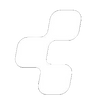PRO CONTROLLER MEGA DISCOUNT - SAVE OVER 50% TODAY!

@KEVIN HENSON

YOU WILL LOVE... ❤️
- ? Switch Instant Pairing
- ? Wireless Bluetooth 8M Stable Range
- ? Dual Shock Rumble (2 Feedback Levels)
- ? Turbo Button, Capture & Home Button
- ? Rechargeable 8 Hour Battery Life
- ? Precision Analog Sticks (No Deadzone)
- ? USB-C (Great for Docking)

? COMPATIBILITY
The Caliber Wireless Switch Pro Controller is fully compatible with Nintendo switches and Windows PC offering perfect support for Nintendo games. No need to install any drivers or fuss about with wires! NOTE: Third-party products are not made by Nintendo.
? HIGH PERFORMANCE
OUR Pro Controller supports Gyro axis function and dual motor vibration function. Vibration feedback ensures a compelling gaming experience.
Super sensitive button sensing provides an accurate and responsive gaming experience. Dual analog sticks and expansion triggers provide precise movement control.
? BLUETOOTH CONNECTION AND INSTANT RESPONSE
Wireless Switch Controller Can be paired quickly, get instant feedback from your controller with absolutely no delay. Your games will not be affected from lag, perfect for FPS, sport simulations, action/adventure and anything else.
? ERGONOMIC DESIGN
Handles of Switch game controllers are made with high-quality rubber, non-slip grip handles which give you a firm and secure grip, yet soft enough to ensure maximum comfort even for those long fun-filled gaming streaks, while reducing the chance of controller has been destroyed making your controller more durable.
? RECHARGEABLE SWITCH CONTROLLER
The Switch Wireless controller has a built-in 600mA lithium battery, which can be used for 6 hours after a full charge and it also supports charging during gameplay without interruption. Gameplay time can last up to 5 hours, the full charging time is 2-3 hours. Note: Please reset the controller by poking the reset hole on the back of the controller twice with a paper clip before pairing and charging.
? TURBO BUTTON*
Press and hold one action button, then press the Turbo button to activate. For example, press and hold A, then press T, action order of A will keep going.
Based on above the example above, press T to stop Turbo function.

? EASY SYNC*
1st Sync: Press and hold the HOME button 5 seconds on "Change Grip/Order" page, and 4 indicators blinks fast.
2nd time to connect: Press the HOME button on any page, and 4 indicators blinks slowly.
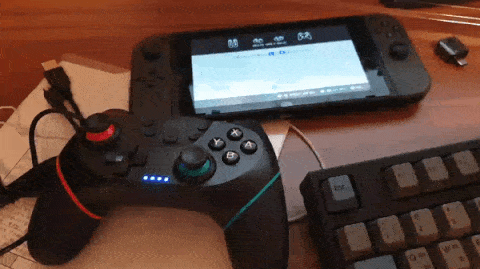
? LED INDICATORS*
Corresponding Indication for bluetooth sync:
1st LED indicator is on as soon as the 1st controller is connected.
2nd LED indicator is on as soon as the 2nd controller is connected.
3rd LED indicator is on as soon as the 3rd controller is connected.
4th LED indicator is on as soon as the 4th controller is connected.