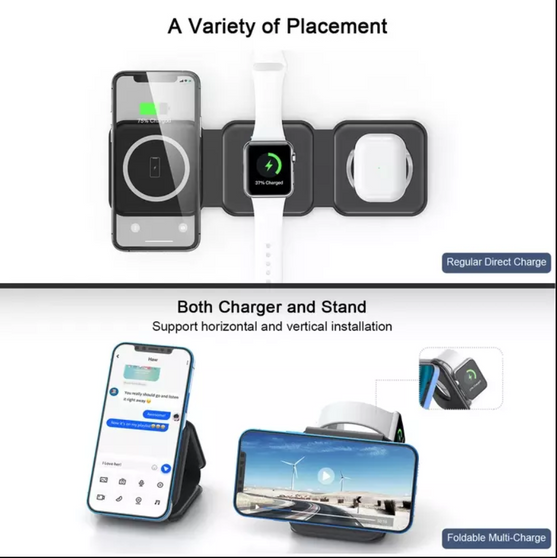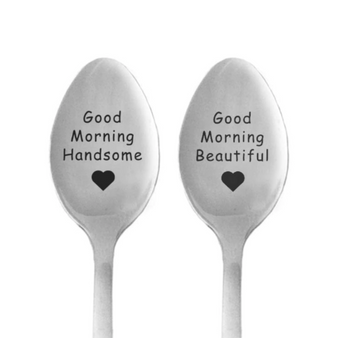Product Description

Having a hard time waking up your kids every morning? Ordinary alarm clocks don’t work, right? Worry no more! Get your children up and ready for school on time with this Good Morning Musical Alarm - a fun and an amazing alarm clock that makes it's head pop out and start playing music when it’s time to rise and shine.
.

- Fun popping head clock – This alarm clock’s head instantly jumps and produces music when the time is set for getting up. To reset the alarm you need to find the popped-up head, effectively making your kids jump out of bed and completely waking them up!
- Fun & Kid-Friendly musical alarm sound – Unlike the annoying ringing of ordinary alarm clocks, this one rings with a fun, pleasant kid-friendly sound that kids are bound to love.
- Durable, lightweight and portable – Made of lightweight and tough material, it's compact and sturdy enough for long-lasting use
- Cool & cute designs – These seemingly mini monsters, come in different cute & delightful colors. Collect them all and mix the head figures for fun, too!

Get yours now and make your kids eager to get out of bed at the sound of this nifty alarm. No more sleepyheads in the morning - now you're sure your kids are never late for school again!

.
How to Use:
- Press the C button to set the alarm in two modes –Time Mode and Alarm Mode. Press AL (alarm on) to set in alarm mode.
- Setting the time – In Time Mode, press button B for 2 seconds then the screen will flash. Next, press C key for format options of 12-hour or 24-hour. After choosing the time format, press C button key to set the hour. Press B button to confirm the setting. Next, the digits for minutes will flash. Press C again to set the minutes and B button to confirm the setting.
- Alarm clock setting – In Alarm Mode, press button B for 2 seconds then the screen will flash. Press the C button to select or remove the alarm. Press B to confirm. Next, digits for hours will appear. Press C key to set the hours. Press B to confirm hours. Next, digits for minutes will flash, press C again to set the minutes then B to confirm this setting.
- Turn off alarm sound – Once the alarm rings, the head will pop-up. You have to put back the head to reset and turn off the alarm. The alarm will ring up to 10 minutes if not off.

Our Guarantee:
We truly believe we make some of the most innovative products in the world, and we want to make sure we back that up with a risk-free ironclad 30-day guarantee.
If you don't have a positive experience for ANY reason, we will do WHATEVER it takes to make sure you are 100% satisfied with your purchase.
Buying items online can be a daunting task, so we want you to realize that there are absolutely ZERO risks in buying something and trying it out. If you don't like it, no hard feelings we'll make it right.
We have 24/7/365 Ticket and Email Support. Please contact us if you need assistance.