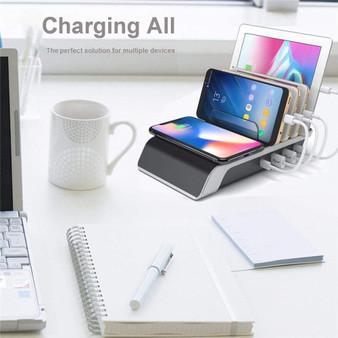Product Description
Experience True HQ Stereo Surround Sound
Compatibility:
Any Device With Bluetooth Capability
Active Noise-Cancellation:
Yes
Control Button:
Yes
Volume Control:
Yes
Support Memory Card:
Yes
With Microphone:
Yes
Playing time:
About 20 Hours
Power Supply:
Powered By Rechargeable 400MAH Battery
Charge time:
2~3hours
Speaker:
High Quality 40 mm Diameter Speaker
Style:
Headband
Wireless Type:
Bluetooth
Connectors:
USB
Communication:
Wireless
Vocalism Principle:
Dynamic
Frequency Response Range:
20-20000Hz
Function:
For Mobile Phone
Function:
For Video Game
Function:
HiFi Headphone
Function:
For iPod
Sensitivity:
84dB
Is Wireless:
Yes
Plug Type:
Wireless
Resistance:
32Ω
Waterproof:
No
Line Length:
1.2m
Frequency:
2.40GHz-2.48GHz
Version:
Bluetooth V5.0
Effective Distance:
<10meters
MP3 mode:
Support SD Card Playing MP3
1. How to charge this headset?
Connect your computer and headphone with the USB cable.
2. How to start the headset and listen the music on the computer?
Please be sure your computer has a Bluetooth function and turn on the Bluetooth, then press headphone’s ON/OFF key and you will see the blue light blinking and get ready to pair, search and pair until connected. Use your computer to start the music and enjoy it with the headset.
3. How to operate the Bluetooth headphone with a mobile phone?
a. Turn on Bluetooth on the mobile phone, press headphone’s ON/OFF key and you will see the blue light blinking and get ready to pair, search and pair until connected.
b. If someone calls you, you just need to press the Hang up/Pause button, and you can chat with your friend on the phone. When you are finished talking, simply press the Hang up/Pause button, and you can continue your music.
4. How to use the FM function?
Just press the MEQ button on the headset it will change to FM mode, press the "PAUSE" button to scan radio automatically, and short press "Volume+" and "Volume-" to choose scanned radio.
5. How to use the MP3 function?
Just insert the SD card into the slot, music will play directly.(we don't provide SD card)
It is highly recommended to purchase this with its frequently bought together bundle, found towards the bottom of this page, to ensure the highest quality experience.
Once you place your order, your order will be shipped within 24 hours. Delivery will be as early as the next business day, and a delivery estimate will be provided on your order status page after placing your order. You can cancel or modify your order anytime within 4-8 hours after you place your order.
Our return policy lasts a complete 30 days after delivery of your item. This means we can offer you a refund anytime within 30 days of you receiving your item.
You will also receive a complimentary 1-Year warranty with an optional upgrade to the Lifetime Protection Plan that is commonly purchased with this item.
By Telephone:
+1.818.351.6267
By Email:
Luxini@luxinishop.com
By Our Inquiry Form:
Find "Contact Us" below this page